Mashup DoodleMap (Updated)
Thu, 05/20/2010 - 20:43 — webmaster
Download the updated mashup_doodlemap.oml example that ships with JOpera fixed to work with the latest version of the Doodle RESTful API.
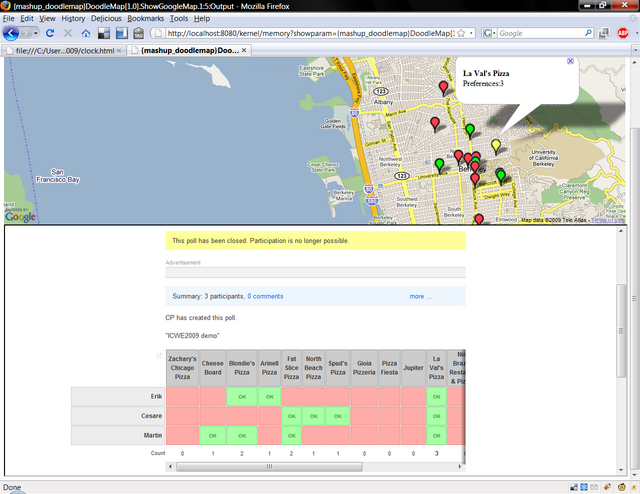
How to run the demo:
1. Simply copy the mashup_doodlemap.oml in a JOpera project of your Eclipse workspace.
2. Make sure the REST API of JOpera is running.
3. Point your browser to http://localhost:8080/rest/mashup_doodlemap/DoodleMap/1.1/
4. Fill out the form with the requested inpur parameters and click on 'Run' to POST it and run the process
| Attachment | Size |
|---|---|
| mashup_doodlemap.oml | 71.49 KB |

Comments
It is not working with JOpera 2.5.4
It is not working with JOpera 2.5.4