- JOpera for Eclipse
- About
- Documentation
- Manual
- JOpera Help
- 1. Introduction
- 2. Getting Started
- 3. Hello World Tutorial
- 4. Web Services Tutorial
- 5. Monitoring Widget Tutorial
- 6. Java Services Tutorial
- 7. Frequently Asked Questions
- 8. How To...
- 9. JOpera Visual Composition Language Reference
- 10. Feature Reference
- 11. Lineage Tracking
- 12. How to write Service Invocation Plugins
- 13. Library Reference
- 14. Component Type Reference
- 15. How to write Documentation
- Publications
- Research
- Screenshots
- Talks
- Videos
- Workflow Patterns
- FAQ
- Manual
- Download JOpera
- Forums
- Search
9. JOpera Visual Composition Language Reference
Wed, 10/13/2010 - 10:41 — frisonim
The activator of Task1 is left empty meaning that it will be invoked as soon as the process execution is started.
Task2 on the other hand has an activator which expresses the dependency on Task1:
If both tasks were supposed to be executed in parallel upon start of the process (without depending on Task1) the activators of both would be left empty meaning that both tasks are to be executed when the process starts executing.
Since the activators of both B1 and B2 fire when task A is finished, they will be both executed in parallel.
Since by definition only A xor B can run, the activator in C can be safely set to Finished(A) OR Finished(B). For scenarios where this assumption does not hold (A or B) have a look at the MultiMerge and the Discriminator examples.
To choose which task (B or C) is executed set the choice input parameter of the process to the corresponding task name. Look at the conditions associated with the two tasks to see how this works.
Considering the conditions associated with the B and C tasks, it is possible to run either B, C or both by setting the appropriate value (B, C, BC) into the choice input parameter of the process.
The activator of Task1 expresses that Task1 is either executed after Task3 has been finished, "Finished(Task3)", or upon start of the execution of the process, "TRUE".
This process runs A, {Merge, B, Merge1, C}, D, {E || Merge1, C, D}
Where the bracketed sequences can be repeated an arbitrary number of times. In practice, the number of times the loop is repeated is controlled by the conditions on the counter parameters
which compare them to the process input parameters (loopA, loopB) controlling how many times each loop is executed.
9.1: Basic Patterns
9.1.1: Empty Process
Empty processes are supported. You can use them to perform a quick mapping between their input and output parameters.
9.1.2: Sequential
Sequential execution of tasks is achieved by linking tasks in the control flow sequentially, as depicted in Figure 9.1.
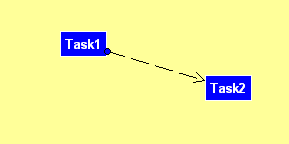
Figure 9.1: Sequential task execution
| Tasks | Name | Activator | Condition |
|---|---|---|---|
| Activity | Task1 | TRUE | |
| Activity | Task2 | Finished(Task1) | TRUE |
Finished(Task1)Task2 will be executed only after Task1 has finished.
9.1.3: Parallel
Parallel execution of two or more tasks is achieved by identically setting their activators to express their dependency on the previous task or on the start of the process.
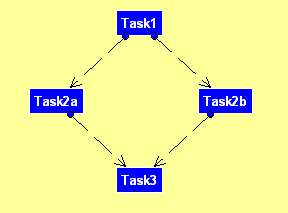
Figure 9.2: Parallel task execution
| Tasks | Name | Activator | Condition |
|---|---|---|---|
| Activity | Task1 | TRUE | |
| Activity | Task2b | Finished(Task1) | TRUE |
| Activity | Task2a | Finished(Task1) | TRUE |
9.1.4: Flow
In general, any Directed Graph can be used to specify arbitrary dependencies between a set of tasks.
Note: You can also work with cyclic graphs, as long as you update some of the activators on the merging points not to introduce deadlocks (See 9.4: Loops for more information on how to do this).
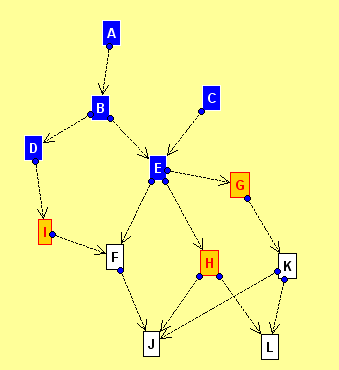
Figure 9.3: Arbitrary Flow task execution
| Tasks | Name | Activator | Condition |
|---|---|---|---|
| Activity | A | TRUE | |
| Activity | B | Finished(A) | TRUE |
| Activity | C | TRUE | |
| Activity | D | Finished(B) | TRUE |
| Activity | E | Finished(C) AND Finished(B) | TRUE |
| Activity | F | Finished(E) AND Finished(I) | TRUE |
| Activity | G | Finished(E) | TRUE |
| Activity | H | Finished(E) | TRUE |
| Activity | I | Finished(D) | TRUE |
| Activity | J | Finished(F) AND Finished(H) AND Finished(K) | TRUE |
| Activity | K | Finished(G) | TRUE |
| Activity | L | Finished(H) AND Finished(K) | TRUE |
Note: You can also manually change the activator by selecting a task and editing the corresponding property
9.2: Branching Control Flow Patterns
9.2.1: Parallel Split
A point in the process where a set of activities can be executed in any order (even in parallel).
| Tasks | Name | Activator | Condition |
|---|---|---|---|
| Activity | A | TRUE | |
| Activity | B1 | Finished(A) | TRUE |
| Activity | B2 | Finished(A) | TRUE |
9.2.2: Synchronization
A point in the process where multiple independent paths (A, B) must be synchronized before execution continues with C
| Tasks | Name | Activator | Condition |
|---|---|---|---|
| Activity | A | TRUE | |
| Activity | B | TRUE | |
| Activity | C | Finished(A) AND Finished(B) | TRUE |
9.2.3: Simple Merge
A point in the process where two or more exclusively alternative branches come together without synchronization. Use the choice process parameter (A, B) to control which of the two initial tasks (A xor B) will be executed.
| Tasks | Name | Activator | Condition |
|---|---|---|---|
| Activity | A | (PROC.choice = "A") | |
| Activity | B | (PROC.choice = "B") | |
| Activity | C | Finished(A) OR Finished(B) | TRUE |
9.2.4: Exclusive Choice
A point in the process, where one out of several branches is chosen.
| Tasks | Name | Activator | Condition |
|---|---|---|---|
| Activity | A | TRUE | |
| Activity | B | Finished(A) | PROC.choice = "B" |
| Activity | C | Finished(A) | PROC.choice = "C" |
9.2.5: Multiple Choice
A point in the process, where a number of branches can be chosen.
| Tasks | Name | Activator | Condition |
|---|---|---|---|
| Activity | B | Finished(A) | (PROC.choice = "B") OR (PROC.choice = "BC") |
| Activity | C | Finished(A) | (PROC.choice = "C") OR (PROC.choice = "BC") |
| Activity | A | TRUE |
9.2.6: Synchronizing Merge
This process will synchronize at task D, two alternative paths (task B or task C) that can both be taken at the same time, but also taken as alternatives. To control which of B or C (or both) is taken, set the choice process input parameter to one of the following values (B, C, BC).
| Tasks | Name | Activator | Condition |
|---|---|---|---|
| Activity | A | TRUE | |
| Activity | B | Finished(A) | (PROC.choice = "B") OR (PROC.choice = "BC") |
| Activity | C | Finished(A) | (PROC.choice = "C") OR (PROC.choice = "BC") |
| Activity | D | ((Finished(B) AND Unreachable(C)) OR (Finished(C) AND Unreachable(B)) OR (Finished(B) AND Finished(C))) | TRUE |
9.2.7: Multiple Merge
Branches converge without synchronization. If more than one branch gets activated, possibly concurrently, the activity following the merge is started for every activation of every incoming branch. This is exactly the semantics of the "OR" in the activator associated with task D.
| Tasks | Name | Activator | Condition |
|---|---|---|---|
| Activity | A | TRUE | |
| Activity | B | Finished(A) | (PROC.choice = "B") OR (PROC.choice = "BC") |
| Activity | C | Finished(A) | (PROC.choice = "C") OR (PROC.choice = "BC") |
| Activity | D | (Finished(B) OR Finished(C)) | TRUE |
9.2.8: N out of M Join
This example shows how to merge 2 out of 3 paths. The execution of D will take place if any pair out of the triplet (task A, task B, task C) has finished.
| Tasks | Name | Activator | Condition |
|---|---|---|---|
| Activity | A | TRUE | |
| Activity | B | TRUE | |
| Activity | C | TRUE | |
| Activity | D | (Finished(A) AND Finished(B)) XOR (Finished(B) AND Finished(C)) XOR (Finished(A) AND Finished(C)) | TRUE |
9.3: Conditional Execution
Every JOpera tasks is associated with a condition. This is a boolean expression, which is evaluated based on the content of the data flow parameters. If it is satisfied, the task is started. Otherwise the task execution is skipped. By default all conditions are set to TRUE, so tasks are always executed as soon as their control flow activator is triggered.
In this section we give some examples of conditions to explain how they can be set. Conditions of different kinds can be mixed using the usual binary boolean operators (AND, OR, XOR).
Look at the conditions.oml example file shipped with JOpera for additional examples.
9.3.1: Simple Local Task Input Conditions
These are the simplest conditions that refer to the input parameters of the task to which the condition is associated with.
Parameter = ValueThe
Parameter is one of the input parameters of the task the condition is associated with.
-
A = B
Start the task if the values of its input parametersAandBare equal. -
p <> "XYZ"
Start the task if the value of its input parameterspis not equal to the string "XYZ".
9.3.2: Task Output Conditions
These conditions refer to the values of the output parameters of tasks. They should refer to tasks that come before the current one in the order of execution (control flow).
Task.Parameter = ValueThe
Parameter is one of the output parameters of the task called Task.
-
T.A = "X"
The task will start if the output parameterAof taskTis equal to the string value "X". -
T1.A = T2.B
The task will start if the output parameterAof taskT1is equal to the output parameterBof taskT2.
9.3.3: Process Input Conditions
To refer to the input parameters of a process, use the PROC identifier.
PROC.p = "X"The task will start if the input parameter
p of the process is equal to the string valuel "X"
-
T.A <> PROC.p
The task will start if the output parameterAof taskTis not equal to the process input parameter calledp
9.3.4: General Conditions
These conditions can refer to both input or output parameters of tasks. Use the IN or OUT prefix to refer to the corresponding input or output parameters. If no prefix is specified, then the default is to refer to the output parameters.
Task.[IN|OUT].Parameter = ValueExamples:
-
T1.IN.a = null
The task will start if the input parameteraof taskT1is null -
T1.IN.a = T2.IN.b
The task will start if the input parameteraof taskT1is equal to the value of the input parameterbof taskT2 -
T1.IN.a = T2.OUT.b
The task will start if the input parameteraof taskT1is equal to the value of the output parameterbof taskT2 -
T1.IN.a = T2.b
The task will start if the input parameteraof taskT1is equal to the value of the output parameterbof taskT2
9.3.5: System Parameter Conditions
It is also possible to write conditions that also refer to system input or output parameters of tasks. Use the SYS, SYSIN or SYSOUT prefix to refer to the corresponding system input or output parameters.
Task.[SYS|SYSIN|SYSOUT].Parameter = Value
9.3.6: General Syntax for Conditions
Since version 2.4.8, JOpera supports the following syntax for referring to data flow parameter values from the conditions expressions associated with each task.
[PROC|TaskName].[IN|OUT|SYS|SYSIN|SYSOUT].ParameterName =|<>|<|> Value|"Value"|nullBy defaults conditions are set to
TRUE but they can also be set to FALSE. The comparison operators < > work best if the corresponding parameters have been declared using types for which they are applicable, e.g., int long or float.
9.4: Loops
9.4.1: Infinite loop
An infinite loop can modelled by setting the activators of tasks such that they in turn depend on the previous task.
Note:
To avoid a deadlock, the clause OR TRUE should be added to one of the tasks'activators.
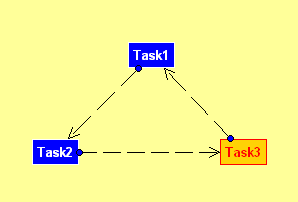
Figure 9.4: Infinite loop executing three tasks sequentially
| Tasks | Name | Activator | Condition |
|---|---|---|---|
| Activity | Task3 | Finished(Task2) | TRUE |
| Activity | Task2 | Finished(Task1) | TRUE |
| Activity | Task1 | Finished(Task3) OR TRUE | TRUE |
9.4.2: While loop
Modelling a while loop can be done by making use of the condition guard (i.e. the COND attribute): the condition to remain in the while loop is the same condition the COND attribute should be set to. In case of a while loop where the control flow should remain in the body of the while loop as long as the counter variable (called "value" in this example) does not exceed a certain threshold (called "to") starting from an initial value (called "from") while being incremented by an increment (called "increment") every iteration, the data flow looks as follows:
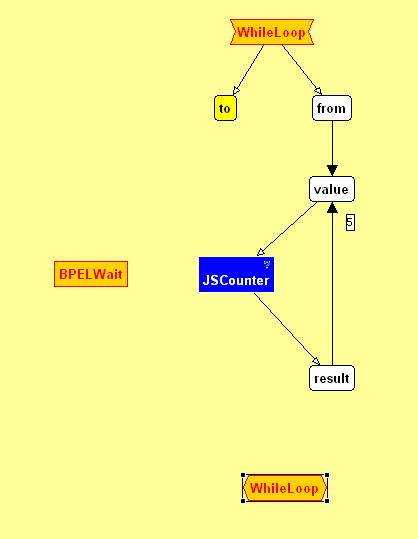
Figure 9.5: Data flow of an example while loop
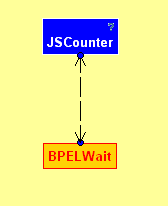
Figure 9.6: COntrol flow of an example while loop
<ACTIVITY OID="Activity40" NAME="BPELWait" DESC="" ACT="Finished(JSCounter)" COND="TRUE" PRIORITY="0" DEP="4" SYNCH="0" FAILH="0" PROGRAMID="Program9" /> <ACTIVITY OID="Activity43" NAME="JSCounter" DESC="" ACT="Finished(BPELWait) OR TRUE" COND="value <> PROC.to" PRIORITY="0" DEP="4" SYNCH="0" FAILH="0" PROGRAMID="Program14" />The ACT attribute of the JSCounter task expresses that this task is either started upon execution start of the process or after the BPELWait task has been finished execution. The COND attribute ensures, that the task will only be executed as long as the value of the parameter "value" is not equal to the value of the parameter "to" (which is an input parameter of the process).
9.4.3: Arbitrary loop
A part of the workflow where one or more activities can be done repeatedly.
| Tasks | Name | Activator | Condition |
|---|---|---|---|
| Activity | A | TRUE | |
| Activity | B | Finished(Merge) | (count <> "0") |
| Activity | C | Finished(Merge1) | TRUE |
| Activity | D | Finished(C) | (B.result = "0") AND (count <> "0") |
| Activity | E | Finished(D) | TRUE |
| Activity | Merge | Finished(A) OR Finished(C) | TRUE |
| Activity | Merge1 | Finished(B) OR Finished(D) | TRUE |
9.4.4: For-each loop
The same task of a process is repeated for each element of a list.
9.5: Data Flow Patterns
9.5.1: Discriminator
9.5.2: Shared State
9.5.3: Global State
9.5.4: Persistent Data
9.5.5: Generic Data Transformation
9.6: Advanced Patterns
9.6.1: Recursion
9.6.2: Timeout
9.6.3: Dynamic Late Binding
9.6.4: Asynchronous Cancellation
9.6.5: Synchronous to asynchronous Mapping
